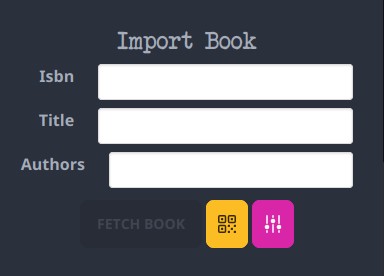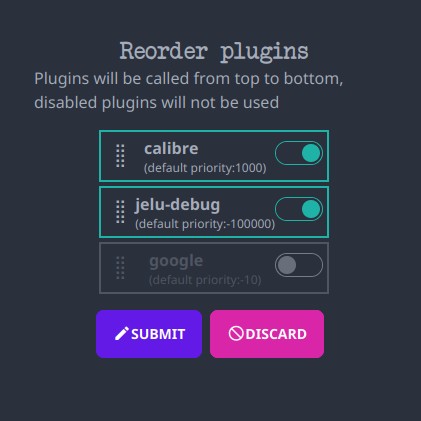Metadata fetching.
- When you want to add a book to your Jelu database you can use the automatic metadata fetching plugins.
- To get the isbn you can use the built-in barcode scanner
- There are 4 plugins at the moment.
- 1- the calibre plugin uses the fetch-ebook-metadata binary (see configuration)
- 2- the google books API can be used but you MUST obtain an API key from Google
- 3- the jelu debug plugin is just a debugging tool that prints what parameters are passed to the metadata fetching service, it then let others plugins in the list be called
- 4- the inventaire plugin calls the inventaire.io API (see configuration to activate it)
- 5- the databazeknih plugin calls https://www.databazeknih.cz and is suitable for czech and slovakian searches (see configuration to activate it)
- Each plugin can be given a priority
- When you try to fetch metadata the backend will call the plugins in the following order : from highest order value to lowest
- The outcome from the first plugin to yield a result is sent to the caller.
- It is now possible in the UI to change the plugins used and their order on a per-request basis
Tip
- this is only possible if you have more than 1 metadata plugin configured
See the Configuration page to know how to configure plugins.