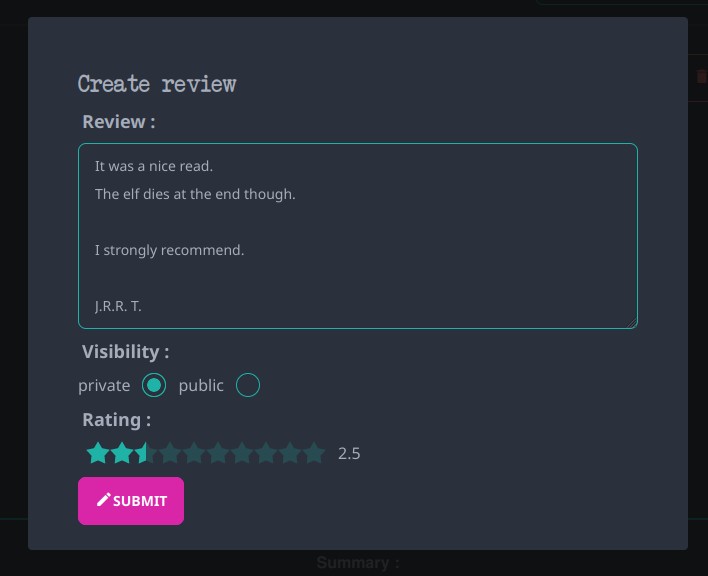Reviews.
- On the book detail page you can click the star button to create a review.
- A review contains a text, a rating (from 0 to 10, half points are allowed) and a visibility.
- If you chose a PRIVATE visibility, the review will only be visible by you and other users of your Jelu instance.
- If you make the review PUBLIC, the review link can be shared and anybody can see the review with the technical data of the book (title, authors, pages, summary etc…). No other page will be accessible from people that don’t have an account on your instance. (You can check this by reaching a public review page will browsing in incognito mode).
- Your reviews can be seen on the book detail page.
- A link on the book detail page takes you to all the reviews for a book (all reviews from your instance)
- Clicking the date url on a review card takes you to the detail review page.
Tip
- Now in search results page and on the tag books page, when a book is not in your lists, clicking its title will take you to the reviews page for this book, so that you can see what other users think of the book.